Use the helper grid to design a landing page
Lets you design your landing pages directly in the editing area.
The helper grid shows where in the editing area you can add layouts and items and lets you add them directly in the editing area, instead of dragging and dropping them from the left pane.
To use the helper grid:
In the editor, on the top menu, turn the Helper grid switch on. The editing area now changes to grid view and shows buttons for adding items or layouts.
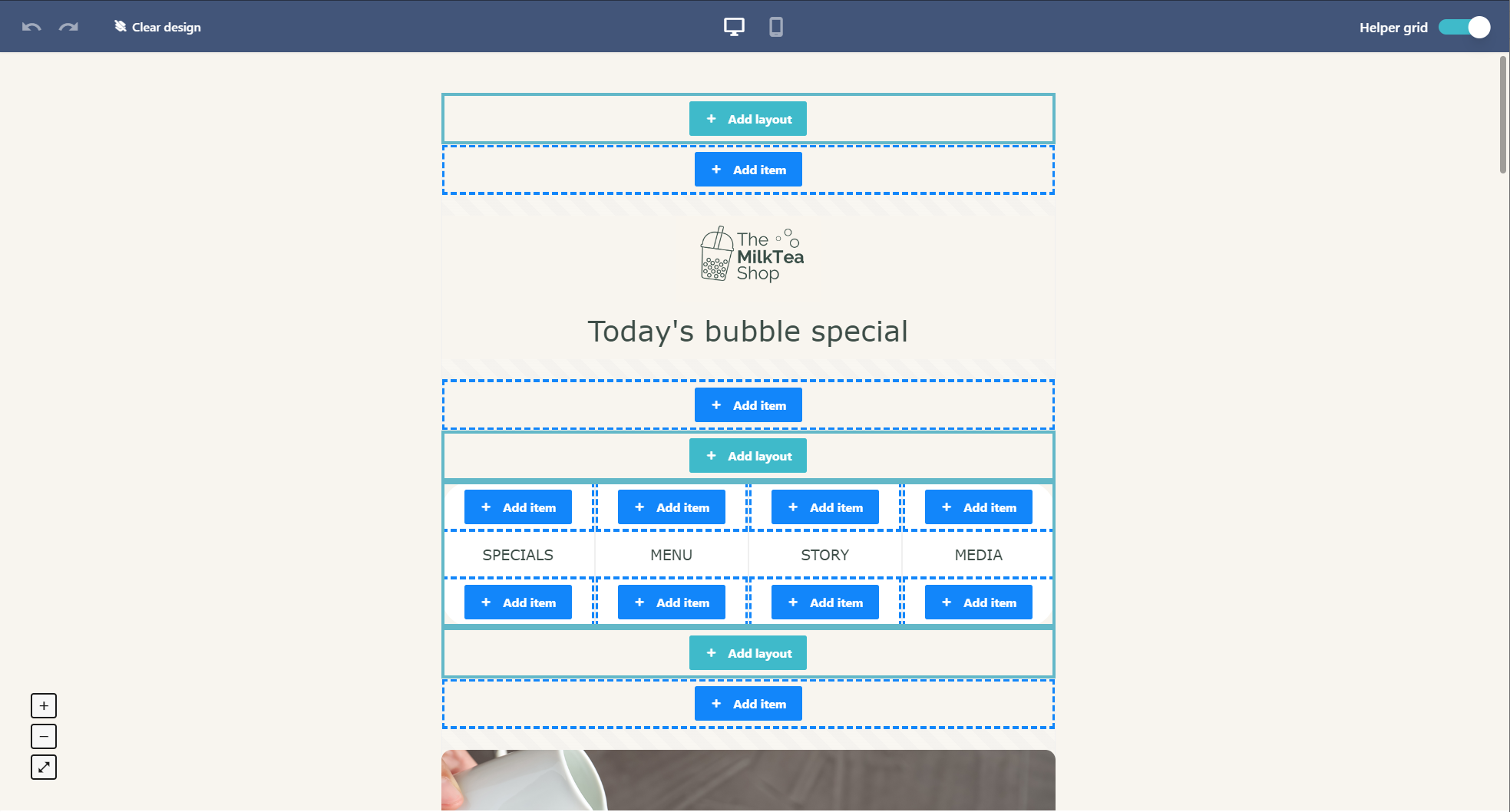
Click Add layout or Add item to start designing. The available options are displayed in the editing area. Click a layout or item to add it.
When you have added a layout or an item, you can edit it as usual.
You can turn the helper grid switch off to check how your design looks and then turn it back on to add more layouts and more items as needed.