Customize your platform domain branding
Customize your platform domain branding by selecting colors, adding logos, and configuring the SEO settings.
Moosend lets you customize the branding options of your platform domain. You can select the colors, add a favicon and logos, and configure the SEO settings.
To customize your platform domain branding:
On the menu bar, click More > Settings.
On the menu on the left, click Branding.
In the Platform custom domain section, click Brand domain.
You can edit the following settings:
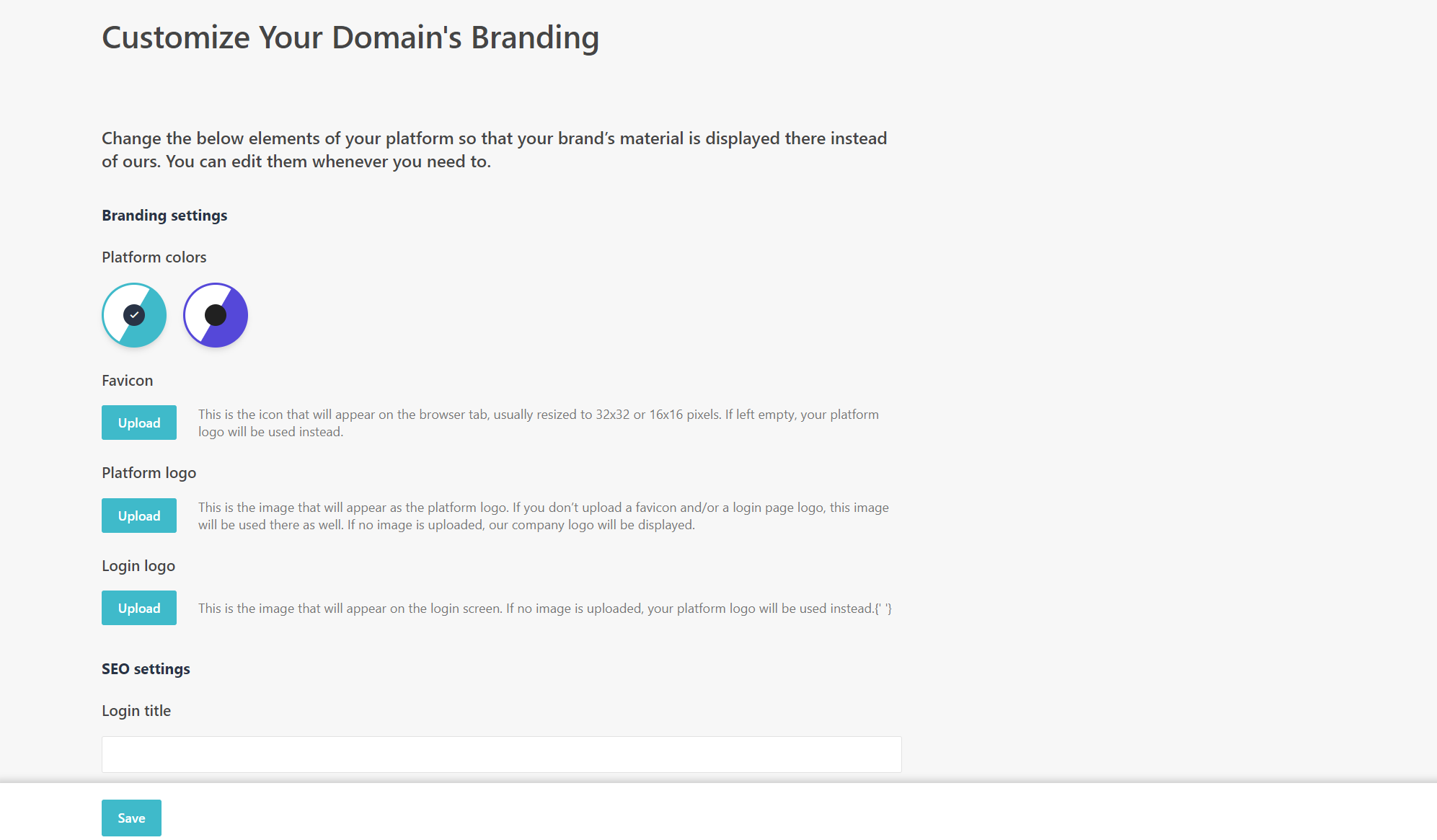
Platform colors - select the icon with the colors you prefer.
Favicon - add the icon that is displayed on your platform domain browser tab. Click Upload to select a new icon.
Platform logo - add the icon that is displayed on the Moosend platform. Click Upload to select a new logo.
Login logo - add the image that appears on the Moosend login page. Click Upload to select a new logo.
Login title - enter the title that your users see on their browser tab when they are on the login page.
Note
If you do not upload a favicon or a platform logo, the Moosend logo is displayed.
If you do not upload a login logo, the platform logo is displayed.
If this login title is left empty, the default page title,
Log in|Moosend, appears instead.
Click Save.