Set a trigger in an automation
Describes how to set a trigger in an automation.
Setting the appropriate trigger is the first step in designing a custom automation. Triggers are based on the actions that, for example, your email campaign subscribers perform when they read your newsletter, or that visitors perform when they visit your website. These actions trigger the chain of activities that you define in an automation workflow.
To set a trigger in an automation:
In the design pane, click Select your trigger. The Select a Trigger dialog appears.
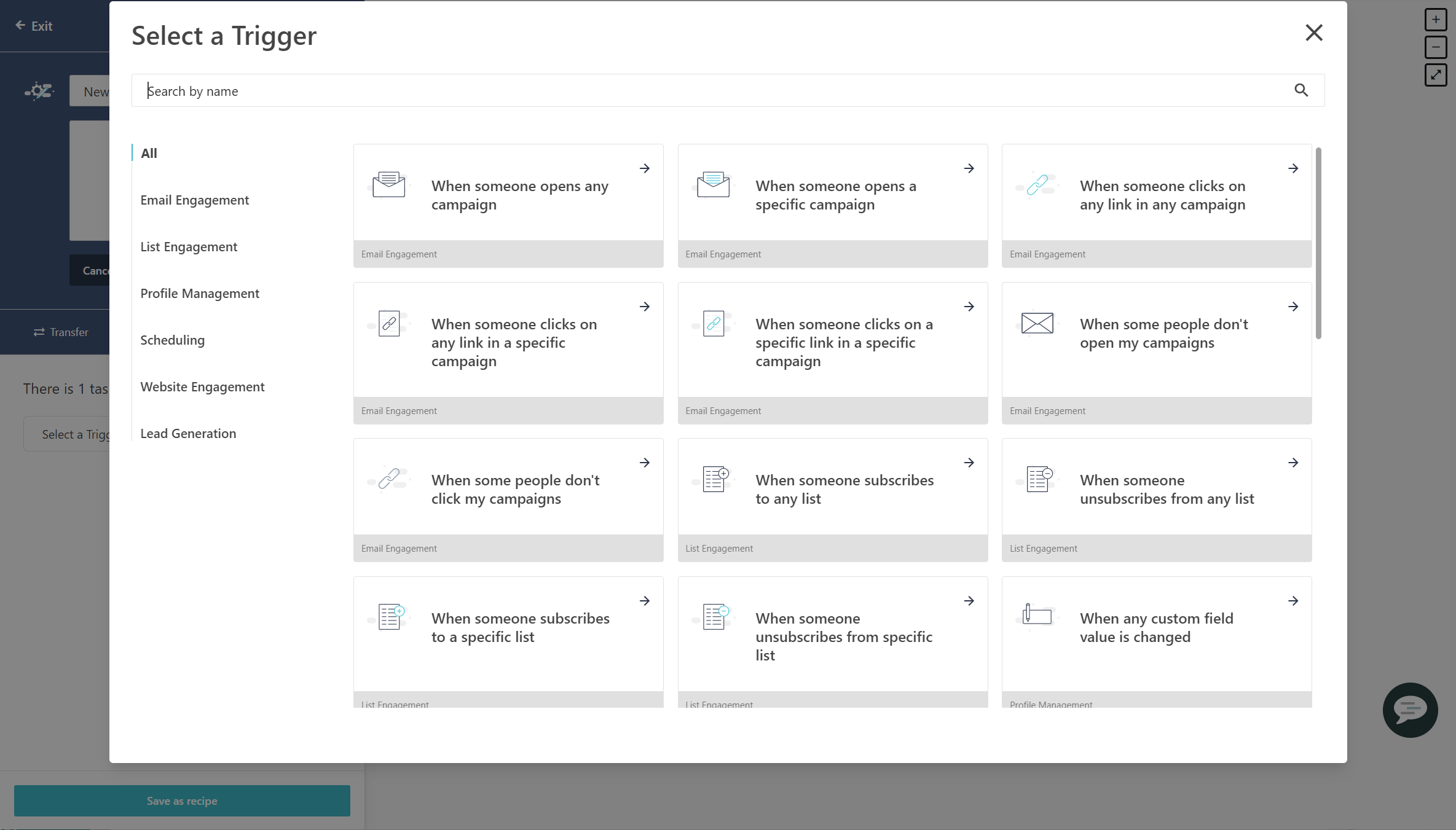
The Select a Trigger dialog contains a list of the trigger types and the triggers for each type. The different trigger types are:
Email engagement
List engagement
Profile management
Scheduling
Website engagement
Lead generation
To select a trigger, click
 next it.
next it.In the Trigger only once? field, in the drop-down list, select the appropriate options for your trigger.
You must decide whether you want your trigger to activate once or every time.
The triggers that are involved with specific products from your website will request you to provide the product code for the product action that triggers your automation.
Click Save.