Track email clients and devices
Describes how you can use the default campaign report to track email clients and devices used in opening your campaigns.
It is important to know the mobile devices, system software, and email clients used by your subscribers to open and interact with your campaigns so that you can optimize the design and performance of your campaigns.
To track email clients and devices:
On the menu bar, click Reports > Campaign Reports.
Click the campaign you want to view.
On the menu on the left, click Track email clients and devices.
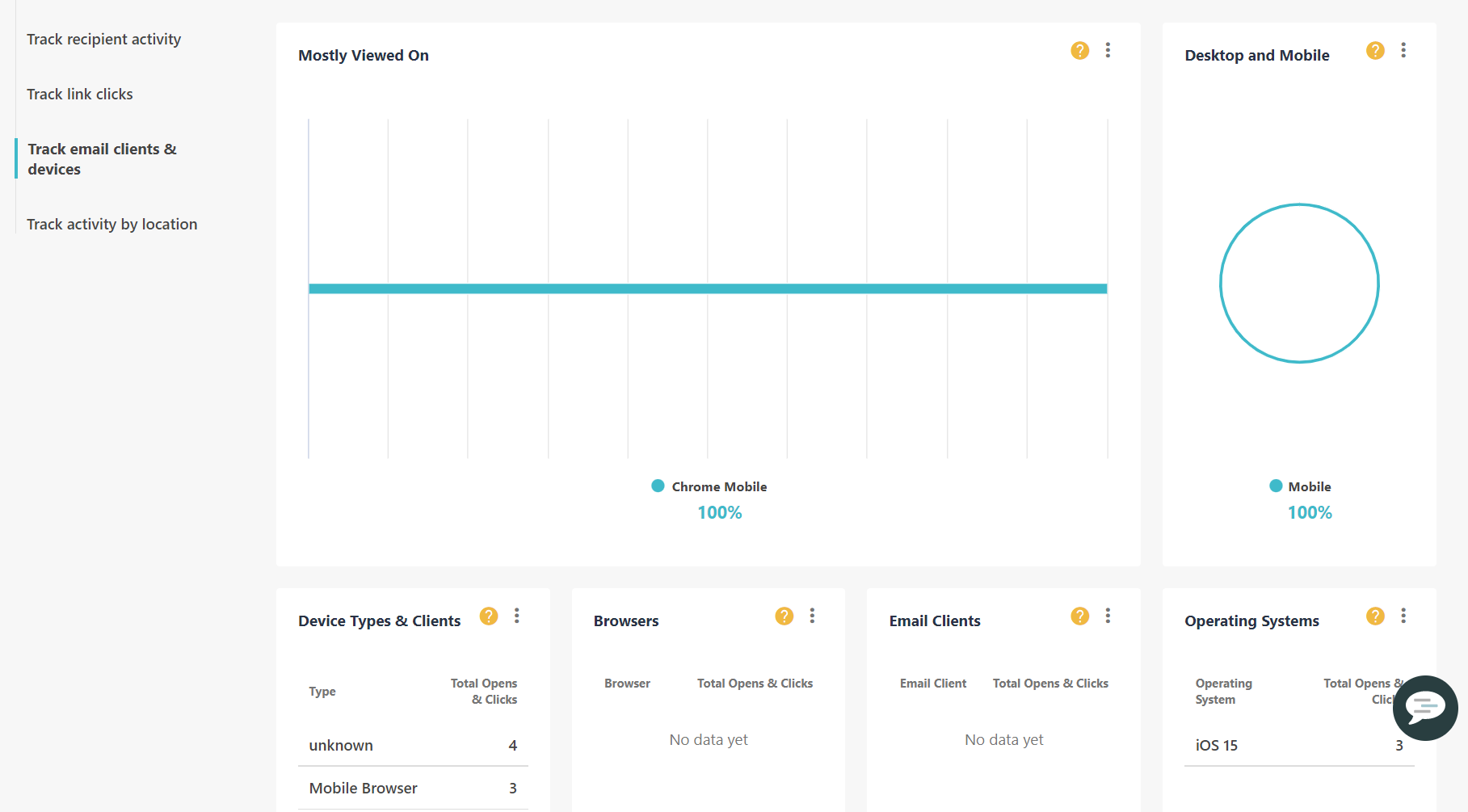
You can now view the following widgets:
Mostly Viewed On - the statistics about the email clients or devices mostly used by your subscribers to open your campaign.
Desktop and Mobile - the statistics regarding campaign opens and clicks based on whether they originate from desktops, handhelds, or other devices.
Device Types and Clients - the information about the types of devices and the corresponding email clients, that are used to open your campaigns.
Browsers - the types of browsers used to open your campaigns. Next to each browser, you can also see the browser's version.
Email Clients - the statistics specific to the email clients used to open your campaigns.
Operating Systems - the information about the operating systems used to open your campaigns.
To download the information as a PDF, in the top-right corner of the widget you want to download, click
 and click Download PDF.
and click Download PDF.Optionally, you can click Export Data to export the information to your account email as a CSV file.